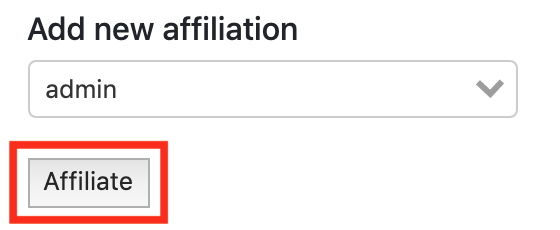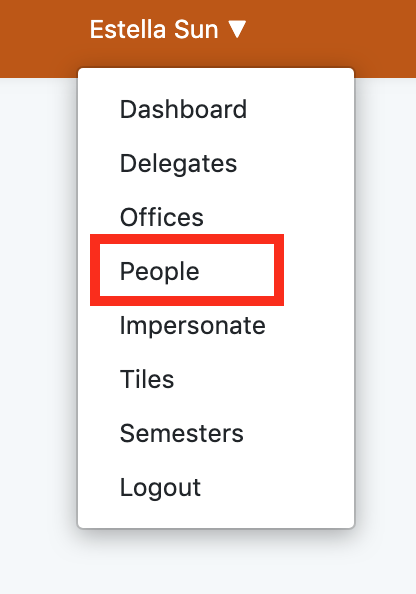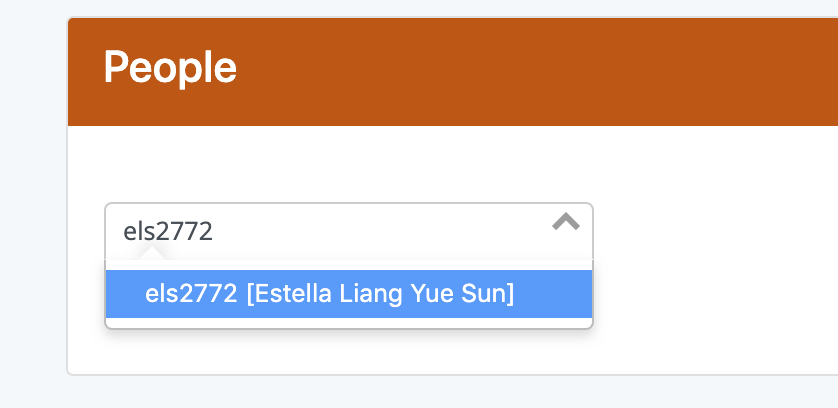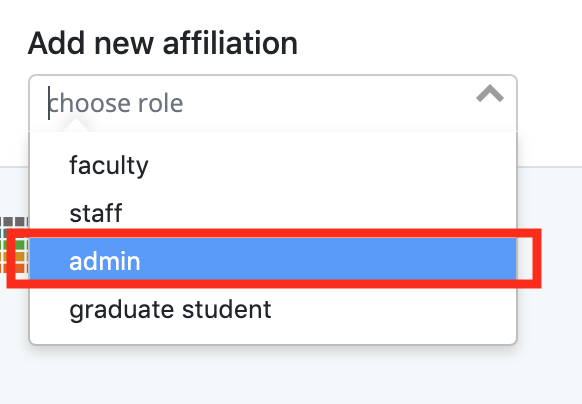The COLA Web Editor is our name for the database that allows those with Administrator roles with-in the database, to make certain kinds of information show-up on COLA office sites, including:
- News & Events content and imagery
- Photo IDs for: Faculty, Graduate Students & Staff
- Contact info, Bio. & Interests for: Faculty, Graduate Students (& to a lesser degree for Staff)
To edit any site, an STA just needs to be given the admin role. Once they have that, they have access to all COLA office sites. You can find more information about adding affiliations and roles here.
**Do not** give staff members who are not affiliated with LAITS
directly, the Administrator roll in the COLA Web Editor.
Instructions on giving an STA the admin role:
1. Log In to the COLA Web Editor.
2. Click on your name in the upper right corner and go to People.
3. Type the STA’s eid or name and click on their name when it appears.
4. You will see a list of their affiliations and under that, a section that says “Add new affiliation”. Click on choose role and select admin.
5. Click Affiliate.