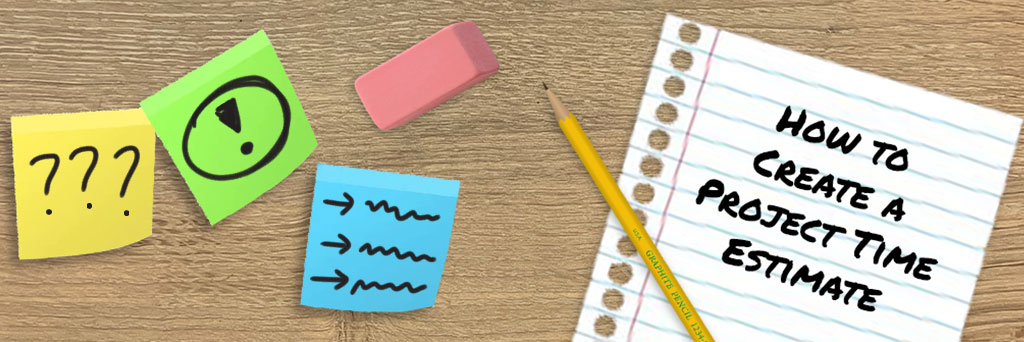
When do I need a Project Time Estimate?
Hello STA! At some point, you may be asked to estimate the number of hours you think you will spend on a “Service Center Project” before starting actual work.
Service Center Projects are billed differently and require time cost planning that a particular client will need to agree to, before any work commences.
You’ll learn how to make a project time estimate in this training.
The thinking skills you’ll acquire through the exercises will help you in your role as an STA and in your own freelance work.
What is a Project Time Estimate?
A project time estimate provides your client and supervisor with the total number of hours you plan to spend on a project, broken down into individual components, including client communication and feedback as part of the process.
A great time estimate will…
- Inform your supervisor of the time you think it will take to complete all drafts and deliverables for a particular project (graphic design, slide scanning, coding etc.)
- Allow your supervisor to inform the client about turnaround times and set time/cost expectations for the client to approve of.
- Help you balance your time between various projects at once.
- Be very useful for setting freelance work rates; if you give yourself a specific hourly income and charge clients by the number of hours you work, you’re at way less risk for over/under-charging.
Remember: Creating a time estimate should not be time consuming. Budgeting your time is all about maintaining an efficient work environment, so be sure not to spend too long on the planning, either! Any estimate for a single project should take 20-30 minutes max.
Part One: Clients
For this training, you will create project time estimates for three different types of clients and projects. Every client will have a different process for beginning a project, so this will help you know how to adjust to your client’s specific or vague requests.
Client #1:
[Message from supervisor:
We’ve just received a request for a logo design and advertising package. We’d like for you and one other designer to take on this project together. Here is the message from their coordinator:
We’re looking for a graphic designer to create a new logo and some merchandise designs for our coffee shop. We’d like to have stickers, t-shirts, and totebags, and a logo that can be printed onto our cups and bags. Our shop is opening in two months, so we’d like all of the designs ready to order one month from now.
Please let me know how long you think this project will take, including yours and your partner’s time as one estimate.]
*Note that for this project you are communicating through your supervisor, not the client*
Client #2: Message from client:
We’d like to redesign our website. The content will remain the same, but we’re wanting something a bit more refined in terms of design and layout. You can do whatever you want with the design– just make it look pretty! We use WordPress through Bluehost for our website.
Client #3: Message from client:
We need someone to create a poster of our Fall team, including taking photos and designing the layout. Must be ready in two weeks, and we have 28 members on our staff.
Approach these clients one at a time, asking questions on basecamp as needed.
Step One: Collect and Sort Information
In the best case scenario, you’ll receive an organized list of requirements directly from your client. It’s pretty unlikely, though, that you will know up front exactly what work, and what quality of work, will need to be completed. It’s also fairly likely that you and your client communicate through a middleman, in which case some specifics may be lost in translation. To give the most educated estimate possible, start off by making three lists:
- What you know: Jot down the details about the project that have been communicated to you. Outline what the project will expect you to do, where you will be working (what software, site, etc), and how many assets you are being asked to create. If your client has provided a deadline, jot that down as well.
- What you don’t know: List anything you were missing from the first list.
- What you need to ask: Make a short list of questions you’d like to ask the client if possible. These questions should only be about how much work you are doing, not about its quality. You will budget time in your estimate to talk to the client about themes, inspiration, etc., so don’t include those questions here.
Once you’ve made these lists, post them on basecamp along with a short message to send to the client/supervisor if you need to clarify any components of the project.
Step Two: Make a Project Timeline
Now that you have as much information as possible, you’re ready to start thinking about your plan of attack for this project. Create a step-by-step guide for completing your project, from start to finish, as if you were training a new employee. The base of your guide may include time for the following, each as separate actions:
- Client communication and feedback
- Stylistic elements (color and font use, template design)
- Branding, logo, cover design
- General Work
- Reviewing and Fine-tuning finished product
Make this itinerary as detailed as possible. You need to know exactly what technical skills you’ll be using for each task to give an educated estimate.
After you’ve laid out your itinerary, calculate how much time it will take for each item on your list to be completed. This is where things will get tricky; make your time estimates based on both a) How quickly you can complete a task, and b) How quickly your client will expect you to spend on each task. If possible, give yourself a rough hour range for the entire project to be completed and then divide that time amongst your various tasks. Client communication and feedback time is extremely variable, so give yourself an hour range for this section (ex. 2-4 hours). Add all of the hours up, and you now have a full time estimate for your project.
If your client has given you a deadline for when this project should be completed, check to see if your time estimate fits the deadline based on your work hours, but do not base your preliminary time estimates off of this deadline. Remember, you are the skilled employee tasked with completing this work, not your client. Giving your client the estimate that they want to hear will put you at risk of either providing lower quality work or not completing your project on time.
Once you’ve completed your time estimate, you’ll want to clean this up a bit before sending it off to a client. Keep only helpful, easy to understand language in your client version because remember, your client doesn’t know all of the technical lingo and tasks you may have included in your detailed time estimate. For example, instead of including “Creating logo custom shape psd” you can just generalize the entirety of the logo design work as “Logo Design”. Keep this detailed version of your estimate on hand, though, in case your client has questions about why a certain aspect of a project will take you so long.
Here is a helpful flowchart to map this process from start to finish:
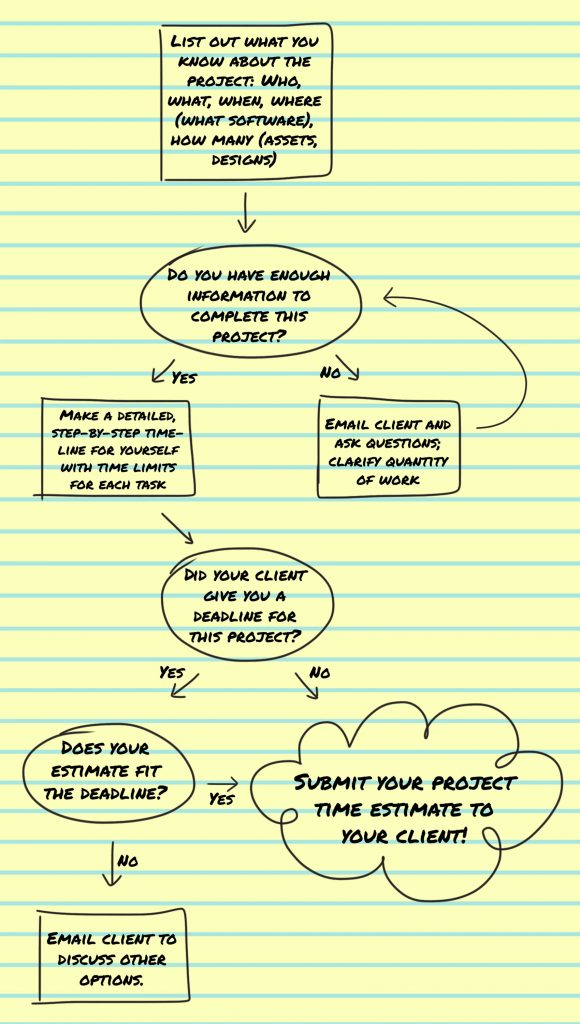
Once you’re finished, post your completed (typed!) project time estimate on basecamp for feedback.
