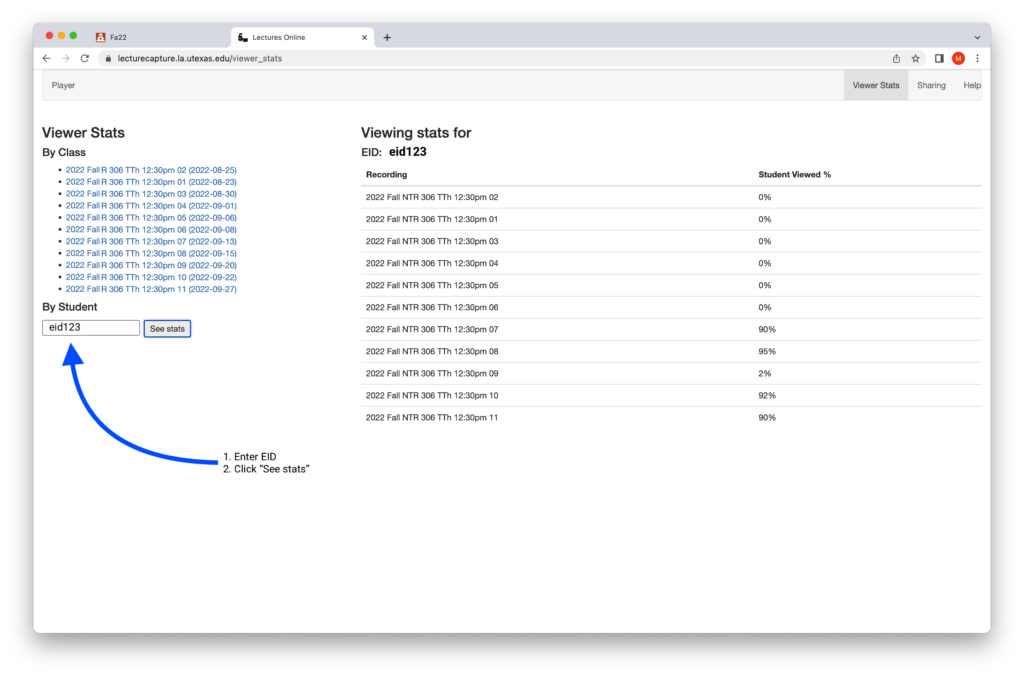To view user statistics for your course recordings, click on the Lectures Online tab on your Canvas course page, which will open the Lectures Online app in a new browser window.
On the Lectures Online app page, click on the “Viewer Stats” link in the upper right corner of the page. 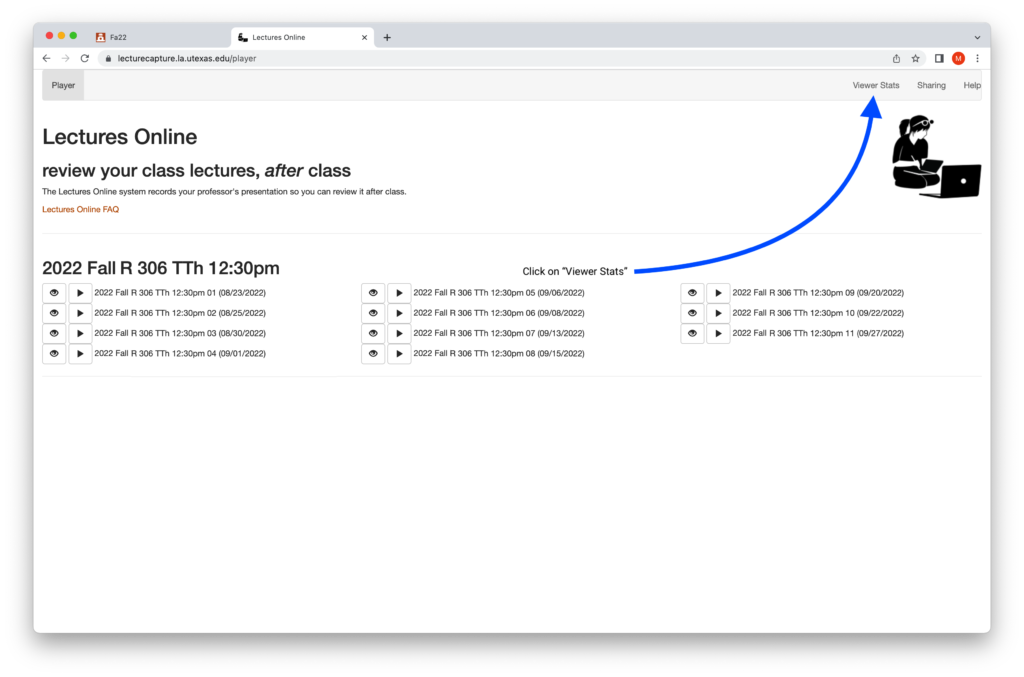
The per-recording stats page will load. When you click on a class meeting link on the upper left side, a per-minute graph of total viewers for that recording will appear. 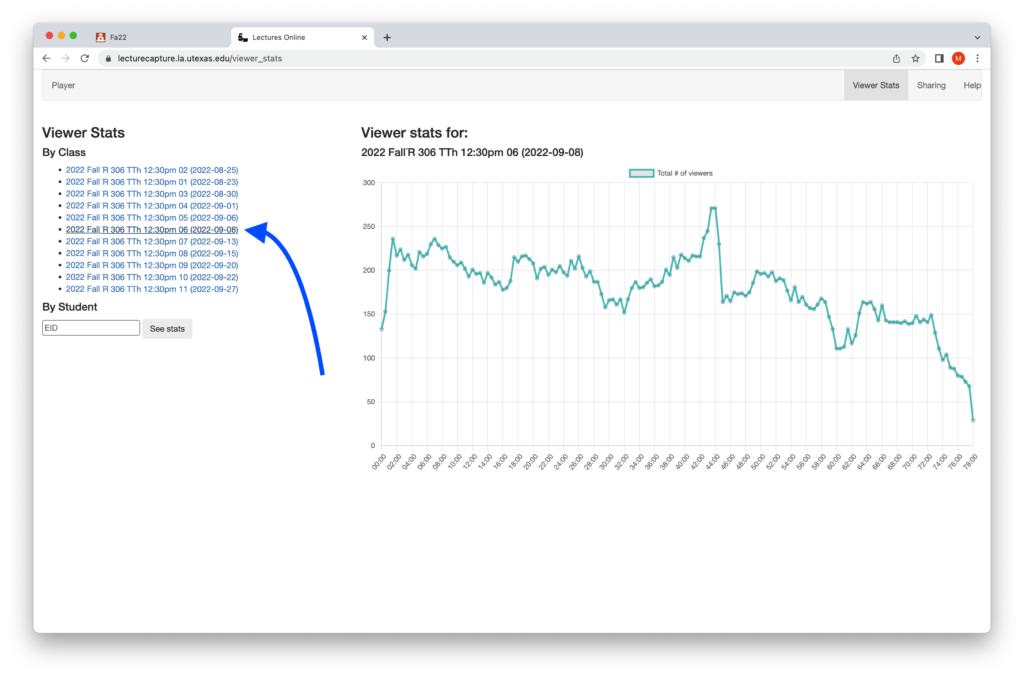
If you would like to see the statistics for a specific student, enter their EID in the “By Student” box and click “See stats.” A list of all the recordings to date for your course will appear along with a percentage of the recording viewed by that student.