While Persian Online Grammar and Resources has been tested for general usability, all systems and browsers can be configured differently.
BROWSER TIPS
If the Persian characters are not displaying properly in your web browser, you may need to change your default character encoding in your browser Preferences or Tools setting. Here are some possible paths to take:
- Firefox (OS X): Preferences/Content/Fonts & Colors/Advanced/Fonts for: Arabic, Default Character Encoding: Farsi
- Firefox (XP): Tools/Option/Content/Fonts & Colors/Advanced/Fonts for: Arabic, Default Character Encoding: Farsi
- Safari: Preferences/Appearance/Default Encoding: Unicode-8
- Explorer 6: Tools/Internet Options/General/Fonts/Language Script: Arabic, Web page font: Times
You will also need the Flash plug in for the audio and video features. We recommend the Firefox web browser for best enjoyment of the Persian language, as well as this website. If the performance of the audio starts to weaken, please, restart your browser to clean out your cache. There can be problems with the sound after extended sessions.
For additional support for this website, contact LAITS technical staff.
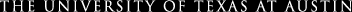


 Instructional Technology Services
Instructional Technology Services